IBA Group Tableau Special Courses
Table of contents
Amid the rapid growth and development of the IT sphere, it is essential to find your niche: an area to dive in, develop competencies, and enjoy yourself in the process.
We at IBA Group are constantly developing our business intelligence (BI) and BI systems excellence. Through BI Lab, established 2012, professional BI developers and business analysts hold specialized courses annually for interested students. Launching laboratories and working with students helps us keep our employees in shape, stimulate them to new professional achievements, and nurture new hires.
In the courses, students study new technologies, developing both a theoretical and practical basis for further work. Since the program’s inception, we have trained more than 200 specialists, each year focusing on different high-demand BI technologies, like IBM Cognos, Qlik Sense, SAP BO and more. This year, BI Lab took on the BI platform Tableau.
This was our Business Applications Department’s first experience conducting Tableau courses, not to mention our first experience conducting online courses. In past years, courses on BI technologies have always occurred in person.
Why did we choose Tableau this year? For a number of reasons:
- Tableau is one of the best BI systems on the market — Gartner has featured it on its list of best BI systems every year since 2013 (see graphic below)
- It can be accessed conveniently from any device
- It offers a rich selection of data visualization tools Tableau automatically determines data structure, and selects the best visualization by default
- It combines richness and simplicity for interactive information analysis
Through quarterly releases, it evolves dynamically - It has the most active user community of any BI system Tableau provides interesting dynamic reports
- According to a 2020 vote among members of our Business Applications Department, it is our developers’ favorite BI system
- We have been using the platform since 2011, have been a service partner since 2019, and have been a bronze-level reseller since 2021

During BI Lab courses, students receive all necessary knowledge for future work on real projects. Upon completing a course, students can immediately begin benefiting their companies. Employees who started their careers with BI Lab stand out for their dedication, efficiency, and desire to get acquainted with new technologies and BI products. They develop rapidly and often grow professionally within the IBA ecosystem.
BI Lab 2021: Tableau
From March to May 2021, BI Lab hosted the online course, “Tableau Basics — Data Visualization and Analysis, Tableau.” The course was aimed at students who had just begun using BI platforms and wanted to deepen their knowledge of business analysis through studying modern visualization tools.
Over the course of two weeks in mid-March, we conducted a series of interviews with undergraduate IT students. Qualified applicants needed a good technical understanding, a good knowledge of the basics of DB and DWH, and the ability to write SQL queries. They also needed an English level of at least B1 (part of the interview was conducted in English). After the interviews, 12 of the most worthy, purposeful students were selected for the course.
Because the Tableau course was new, instructors had to prepare lecture materials from scratch — a hefty task. We used materials from a broad range of sources to prepare lectures. First and foremost, we used the official Tableau website and their excellent theoretical base. We could answer almost any question here. We also used video materials from this website and generated a workbook to consolidate all materials. We also used other training resources — like udemy.com and DataYoga — to prepare lectures.
A big plus during the courses were the theoretical questions lecturers asked students to test their knowledge. The lecturers assessed the students’ answers, and then met to rate each student, identifying whom they should invite to work with IBA in the future. Twice during the course, students were given homework with practical assignments. Lecturers carefully checked the homework, then later provided professional comments and analyzed common errors.
The courses focused on basic Tableau Desktop skills, like:
- Loading and processing data from different sources, and setting up communication between them
- Analyzing indicators, assessing the accuracy of forecasts, and making strategic decisions based on the data obtained
- Building user-friendly dashboards and interactive charts in Tableau Desktop using the principles of effective visualization
In addition to Tableau Desktop, students developed hands-on experience with a range of other Tableau products, including Tableau Public, Tableau Reader, Tableau Server, Tableau Online, Tableau Mobile, and Tableau Prep.
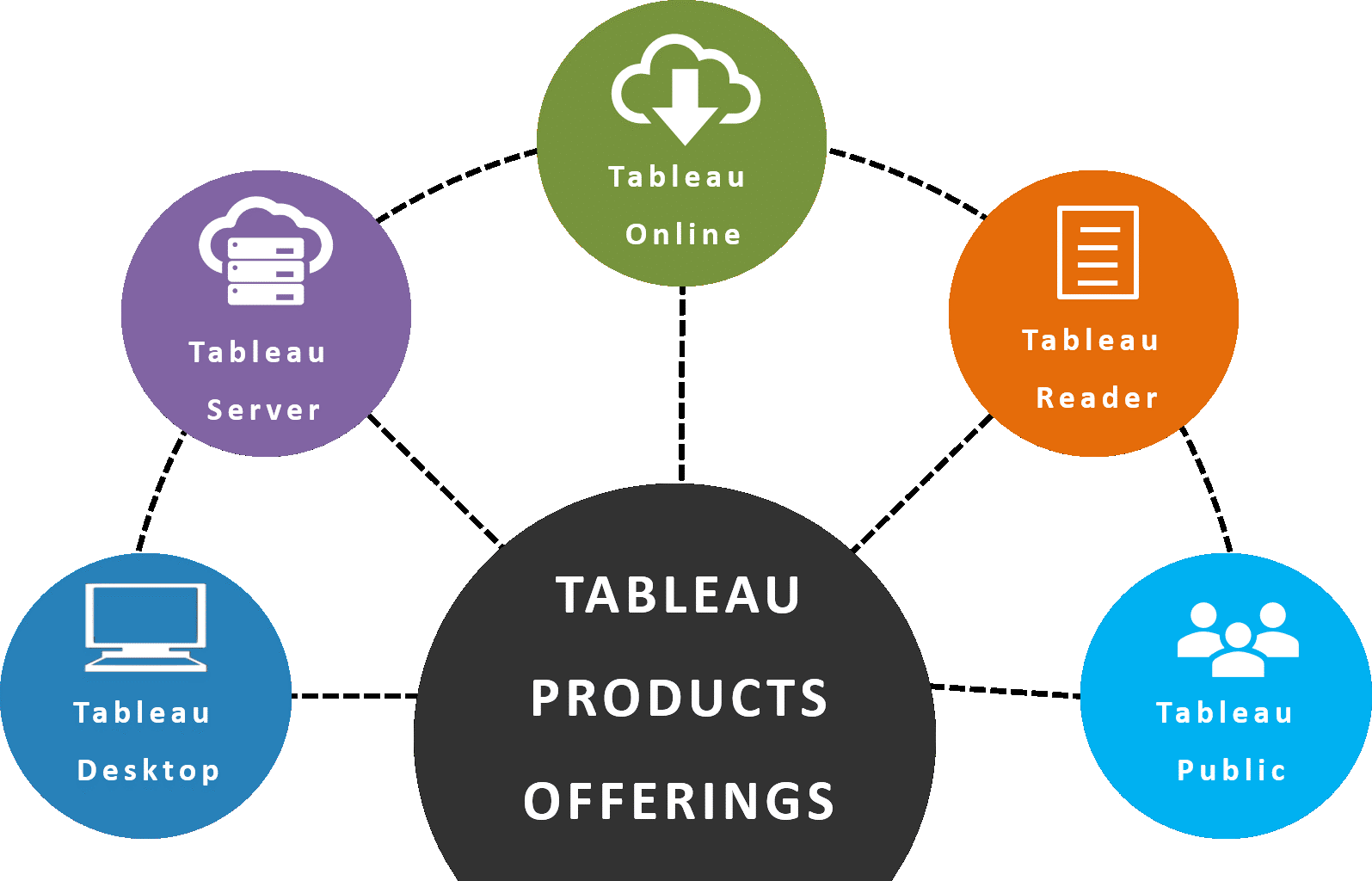
Not all students who took the courses performed excellently. But they successfully completed homework assignments, listened attentively to lectures, and read additional course literature.
At the end of the courses were two exam hurdles. One was a test, analogous to a certification exam, that consisted of theoretical and practical tasks. The other required students to prepare their own projects, to be presented during the last lesson. The goal of each project was to create and publish Tableau visualizations on a topic of interest using any data source. Students had to analyze the selected dataset, find problem areas requiring in-depth analysis, create suitable visualizations, and save the final dashboards to Tableau Public.
Students presented work on a wide variety of topics. Here are a few of the most interesting.
1. Banking Services
The purpose of this project was to analyze the current state of a loan portfolio consisting of obligatory debtors. For the analysis, the portfolio was divided into three groups of debtors:
- Debtors with repaid credit obligations
- Debtors who pay off debts in a timely fashion
- Debtors with whom it is necessary to take debt collection measures
A diagram helped demonstrate the relationship between paying and non-paying debtors for each of the regions. The dashboard contains a chart with information on the composition of age groups, reflecting credit history, as well as a chart with the dynamics of payments among regions and groups of debtors in the first quarters of 2019-2021.
The student took the data for this project from her current place of work, removing personal information about the payers from the source. Visualizations present information on any of the cities, as well as the status of debtors based on the analyzed data. It also helps to display positive dynamics and repayment of debts.
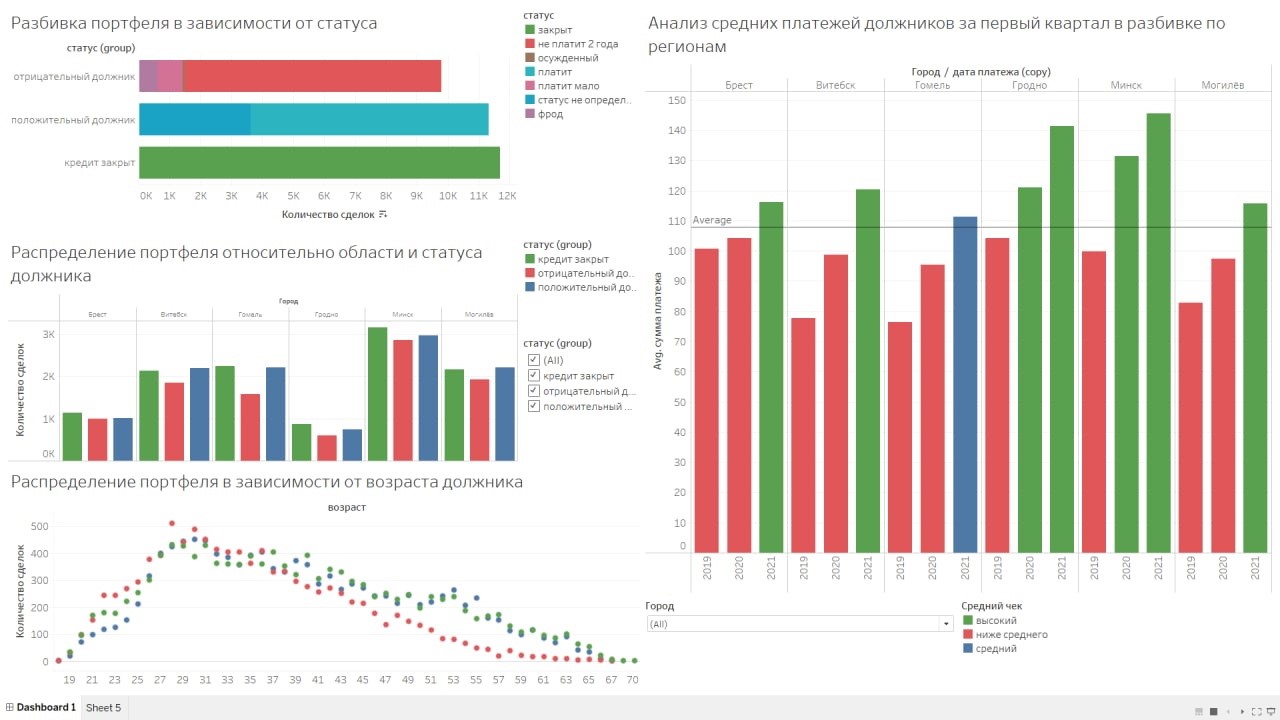
2. Business Development Analysis
The goal of this project was to conduct a comparative analysis and track the dynamics of key metrics for IKEA’s business development in Western Europe.
Thanks to a well-built dashboard, you can compare the values of KPI metrics for the current year to the previous one. You can also select the desired region and product category for a more detailed analysis. The student designed the interactive dashboard in IKEA’s corporate colors: yellow and blue.
The student used data from another retailer as the data source. Unfortunately, IKEA does not upload this kind of information to the network, but the student wanted to present a dashboard stylized specifically for IKEA.
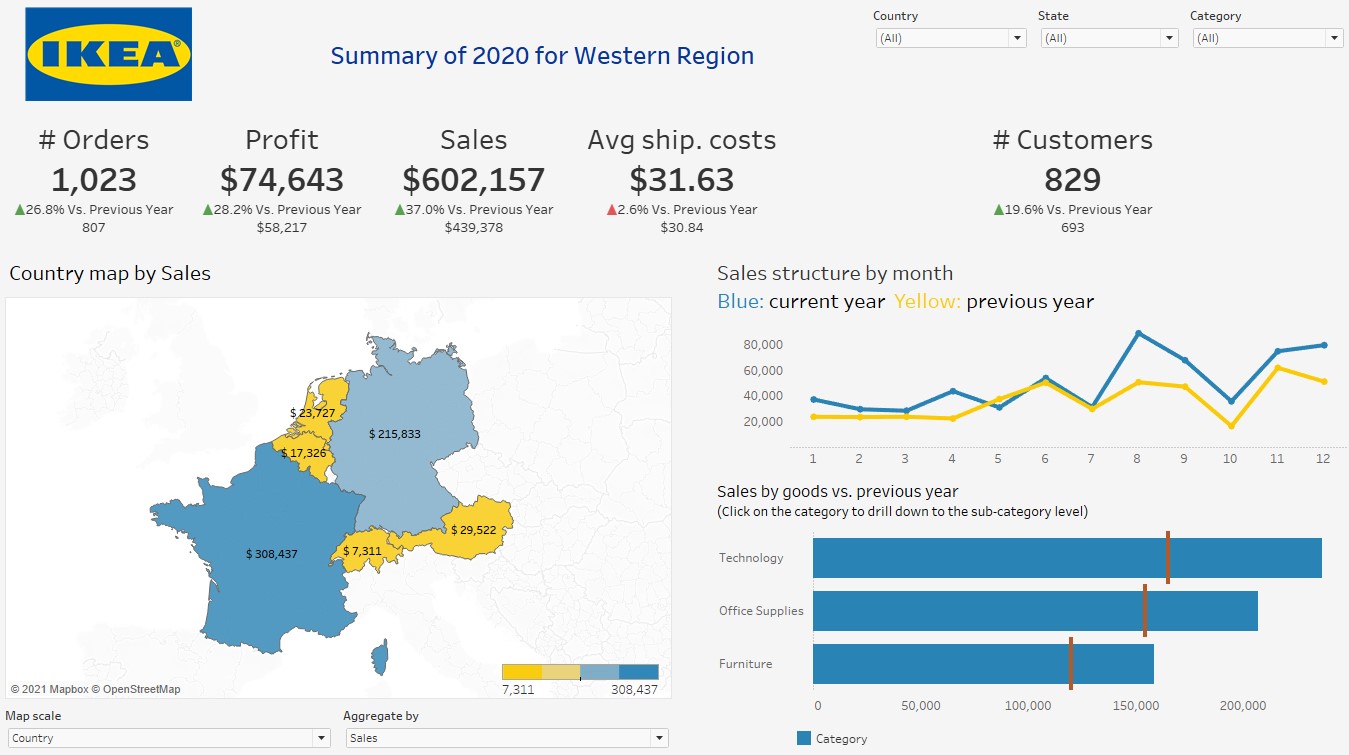
3. National Happiness Levels
The aim of this project was to study the methodology for calculating the happiness index in countries of the world, and then analyze the changes in these metrics for the period 2015-2021.
The World Happiness Report is a product of the UN’s Sustainable Development Solutions Network (SDSN). The SDSN aims to show the achievements of countries around the world in terms of their ability to provide residents with a happy life. A public opinion poll, in which residents self-report how happy they feel, comprised a large portion of the study. This poll is conducted annually by Gallup International, which invites respondents in each country to rate their feelings of happiness on a special scale.
Six objective factors are used to assess national happiness:
- GDP per capita
- Social support
- Life expectancy
- Freedom of citizens to independently make vital decisions
- Generosity
- Attitude toward corruption
Finland has ranked first since 2018.
The student built a dashboard to visualize the available data. The main feature of the dashboard was a map that allows users to simultaneously visualize geographic information and analyze several factors. The student’s analysis identified the countries with the highest level of happiness as the countries of Western Europe, North America, and Oceania. The countries with the lowest levels of happiness were in the African continent. The most unequal distribution of happiness was in the Middle East. You can also trace the general trend toward an increase in the level of happiness and note the main factors driving its increase: GDP growth, higher social support from the state, and rising life expectancy.
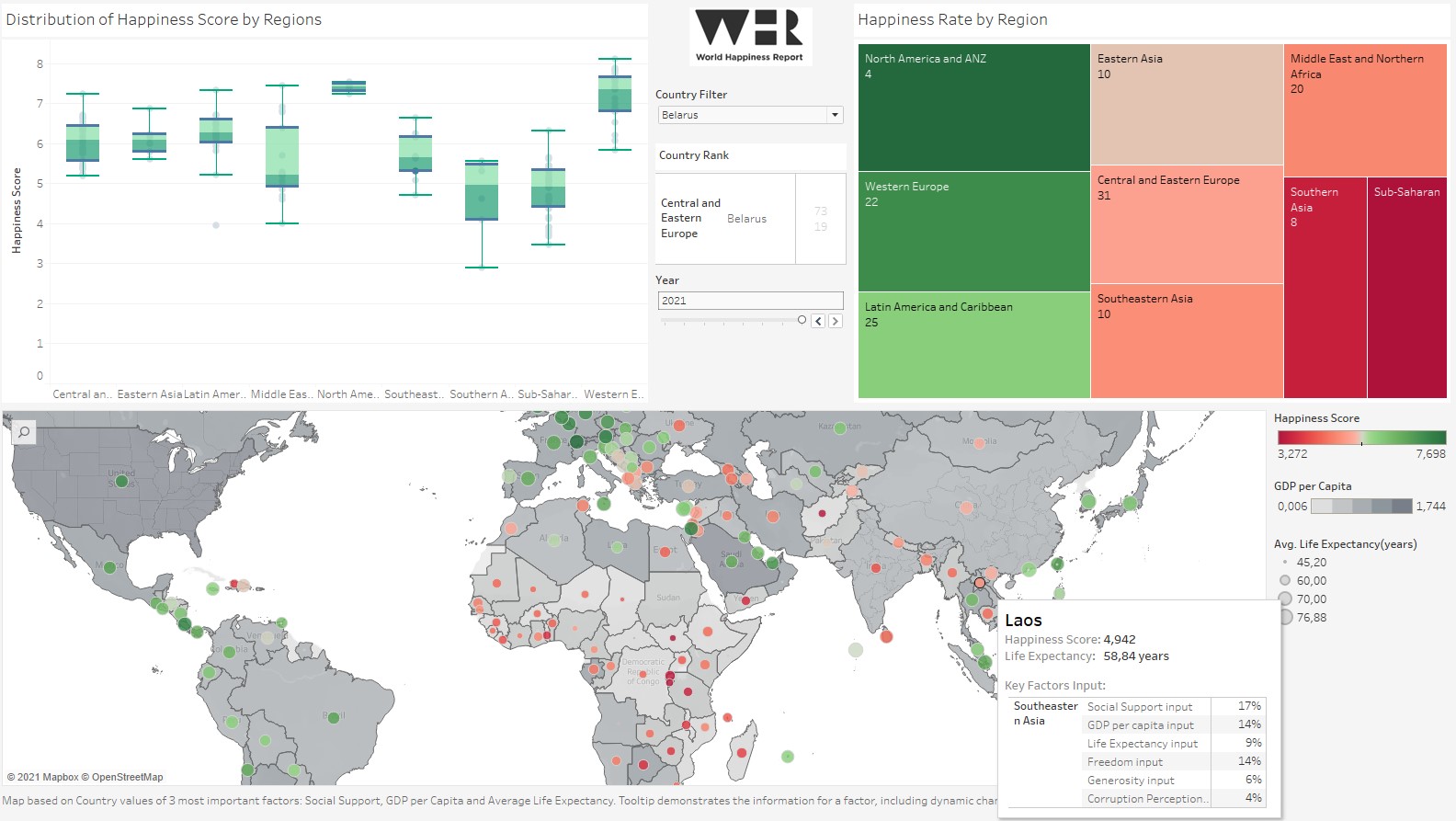
4. Sports Statistics
The goal of this project was to analyze the data of football clubs represented at the 2018 World Cup. The dashboard presented main KPIs: the number of teams, matches, and goals scored by the teams at the final stage. There was also a table that analyzes the average age of players from different teams and positions. There were top 10 leagues by the number of players, top 10 clubs, and corresponding confederations. Of particular interest was analyzing the percentage of players on a team who played in the national league of the same country they represent.
Visualization on the map showed the countries participating in the championship. Additionally, hovering over any of the countries highlights the corresponding information on other visualizations.
It is noteworthy that this project for the Football Championship was prepared by a young female student. The source she found was lacking some information, so she made an additional database conversion, including data on football leagues and confederations.
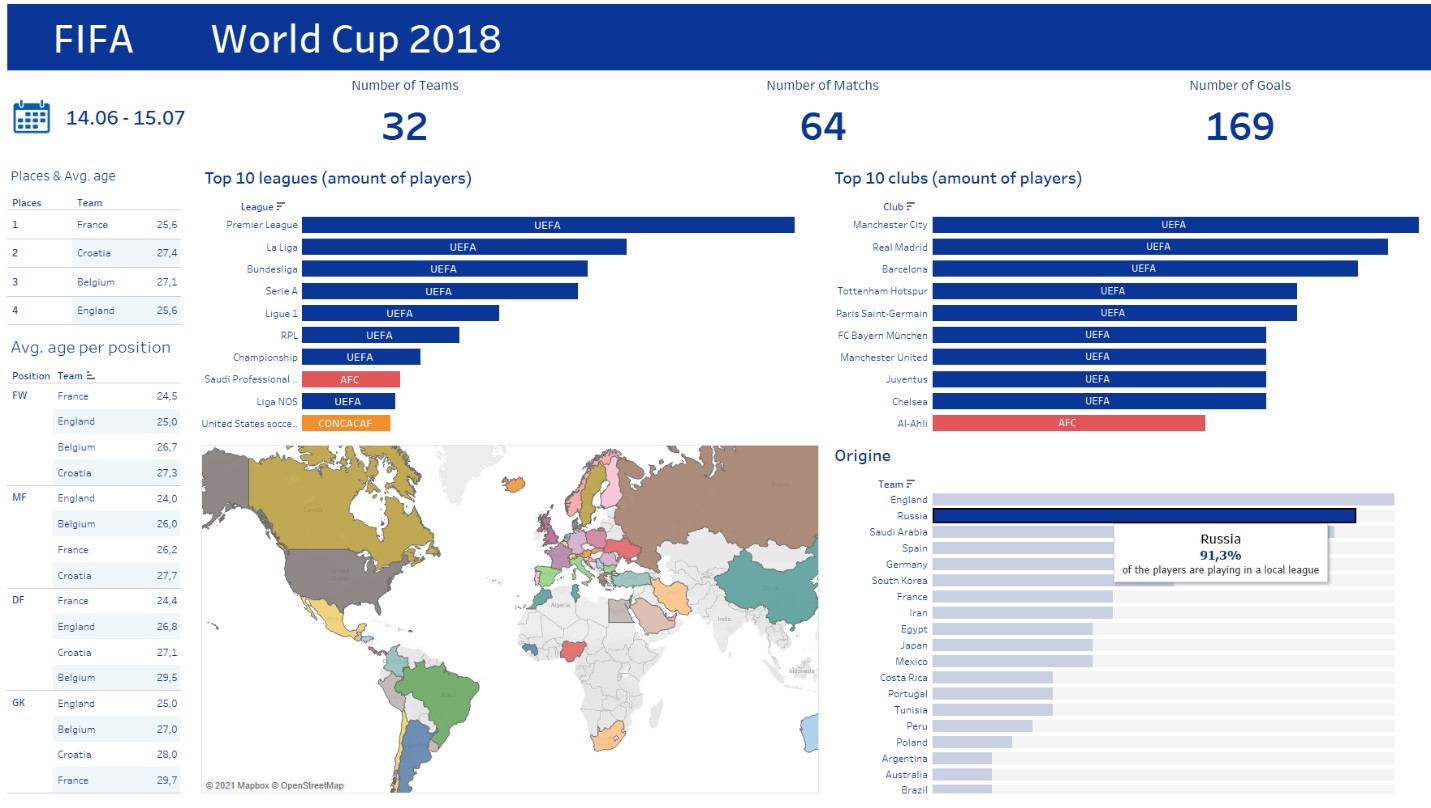
5. Entertainment Content
The goal of this project was to analyze the Netflix streaming platform to determine the relationships between data on the distribution of shows by country. The project also analyzed the most popular and productive directors and actors and general information about the platform’s content. Netflix data can be found in the public domain on the Internet.
Tableau’s capabilities made it possible to customize navigation between dashboards, which significantly relieved the dashboard and helped break down information into categories, improving its perception and analysis. The dashboard was also stylized to match Netflix’s color scheme. The student did a lot of work to achieve this harmonious design.
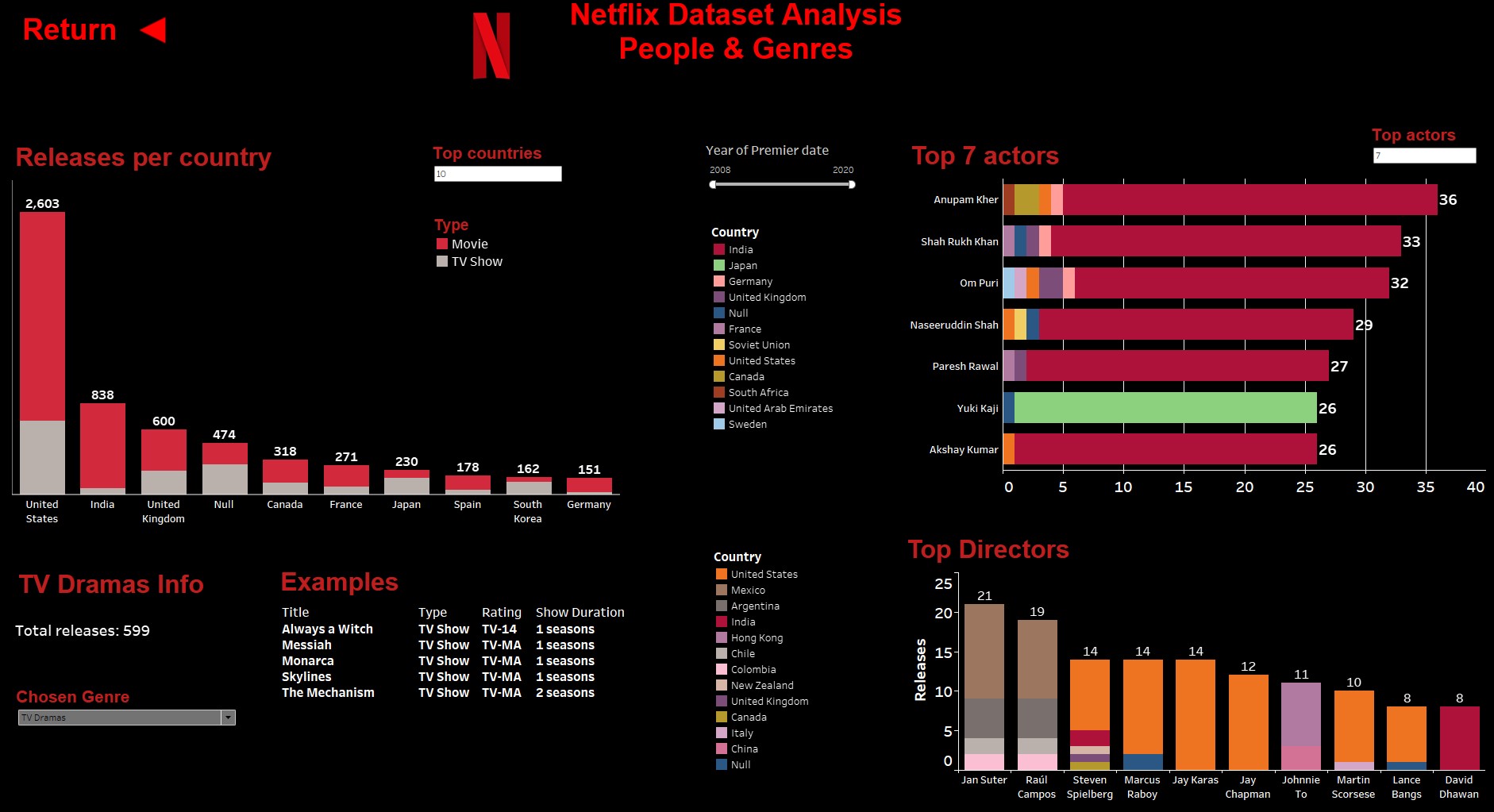
As a result, we can see that most TV shows — and, more starkly, films — have been released in the USA. TV shows are preferred in Southeast Asia (70% of the total volume of TV series). The most popular Netflix actors are Indians, mainly acting in drama and comedy genres. The most productive directors work in the USA and Mexico.
Conclusion
As you can see from these presentations, Tableau is a very flexible, informative BI tool. It allows users to analyze a variety of sectors, from as quantitative a realm as the financial sector to as qualitative an area as happiness. Tableau is a very powerful tool that helps solve a litany of business problems.
The certificates of completion for “Tableau Basics — Data Visualization and Analysis” course were presented in May 2021. Six out of 12 students got jobs with IBA, and on June 15, they became part of our friendly team.
The goal of studying a new product with which you intend to work is to obtain a professional certificate. Tableau offers a range of certifications. Through a combined approach during the courses, students receive all the knowledge they need to successfully pass the certification exam.
For example, to obtain the Tableau Desktop Certified Associate certificate, which our employees received, you must pass a test consisting of 36 questions: 18 theoretical, 18 practical. It’s a tricky test. To pass it, you must answer 75% of the questions correctly. At the moment, our employees have received four professional certificates.
We expect that some of the students we recruited to IBA after the Tableau courses will soon seek other certifications and become professionals in their fields. Let’s wish them good luck!






